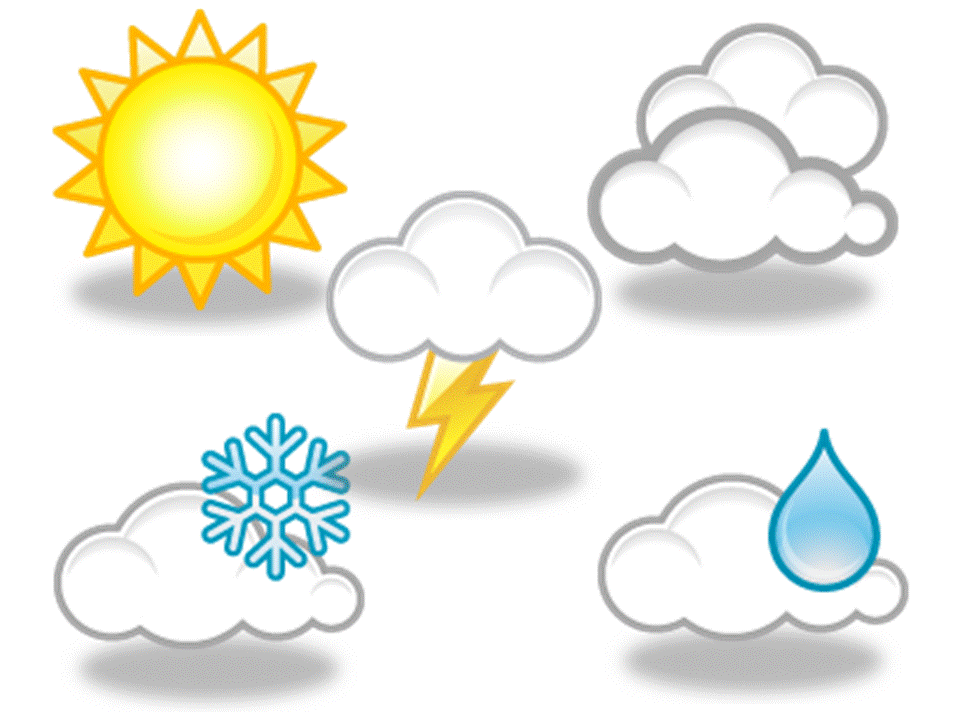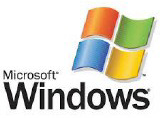Live
France24 English News Live StreamGlobal News
Global News Video PlaylistPBS
PBS News Video PlaylistNewsroom Features
The Honolulu Marathon: A Global Celebration of Running and Culture
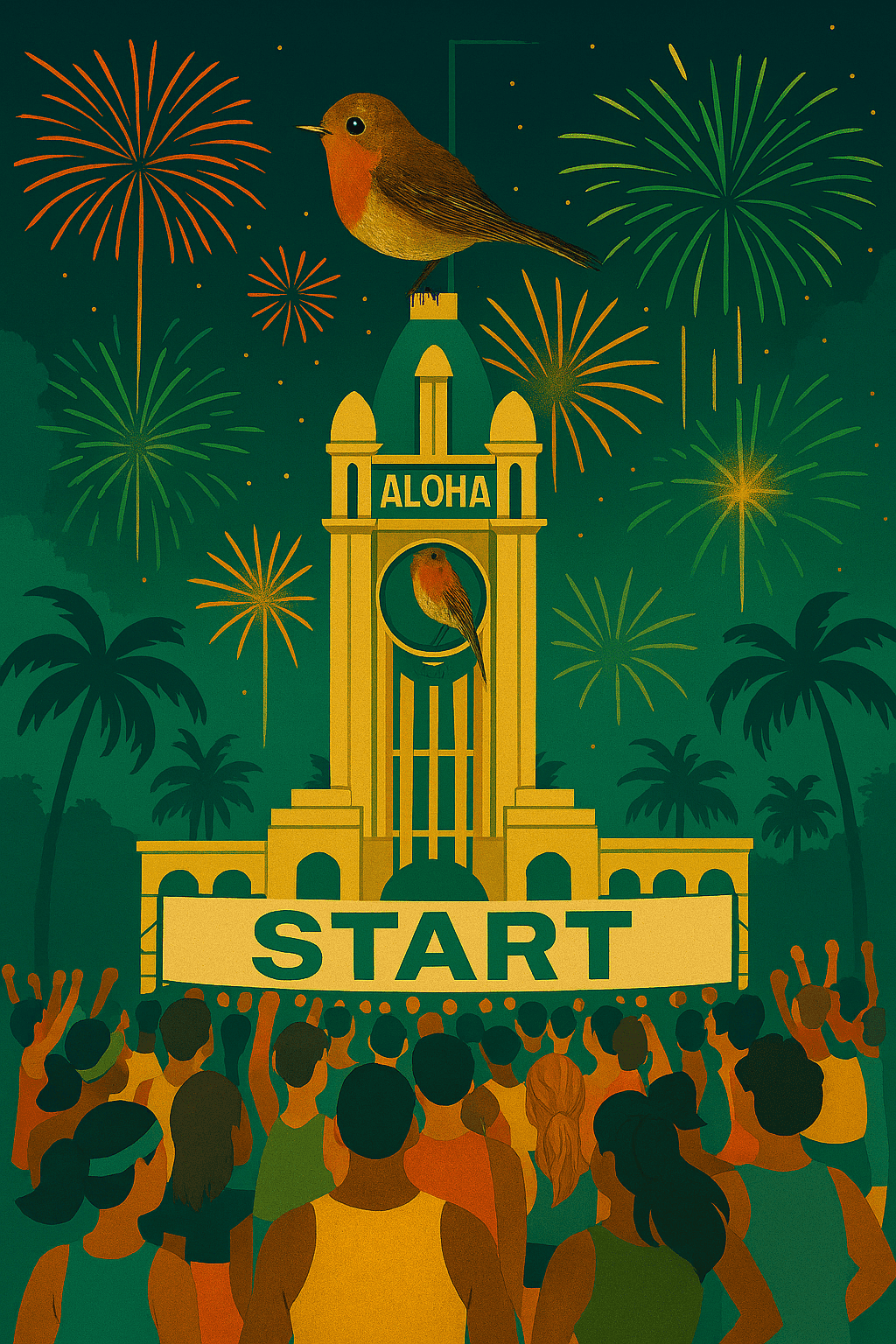
See Special Report: The Honolulu Marathon: A Global Celebration of Running and Culture
Published Saturday December 13, 2025
Winter Storm Safety: Protecting People, Pets, and Communities
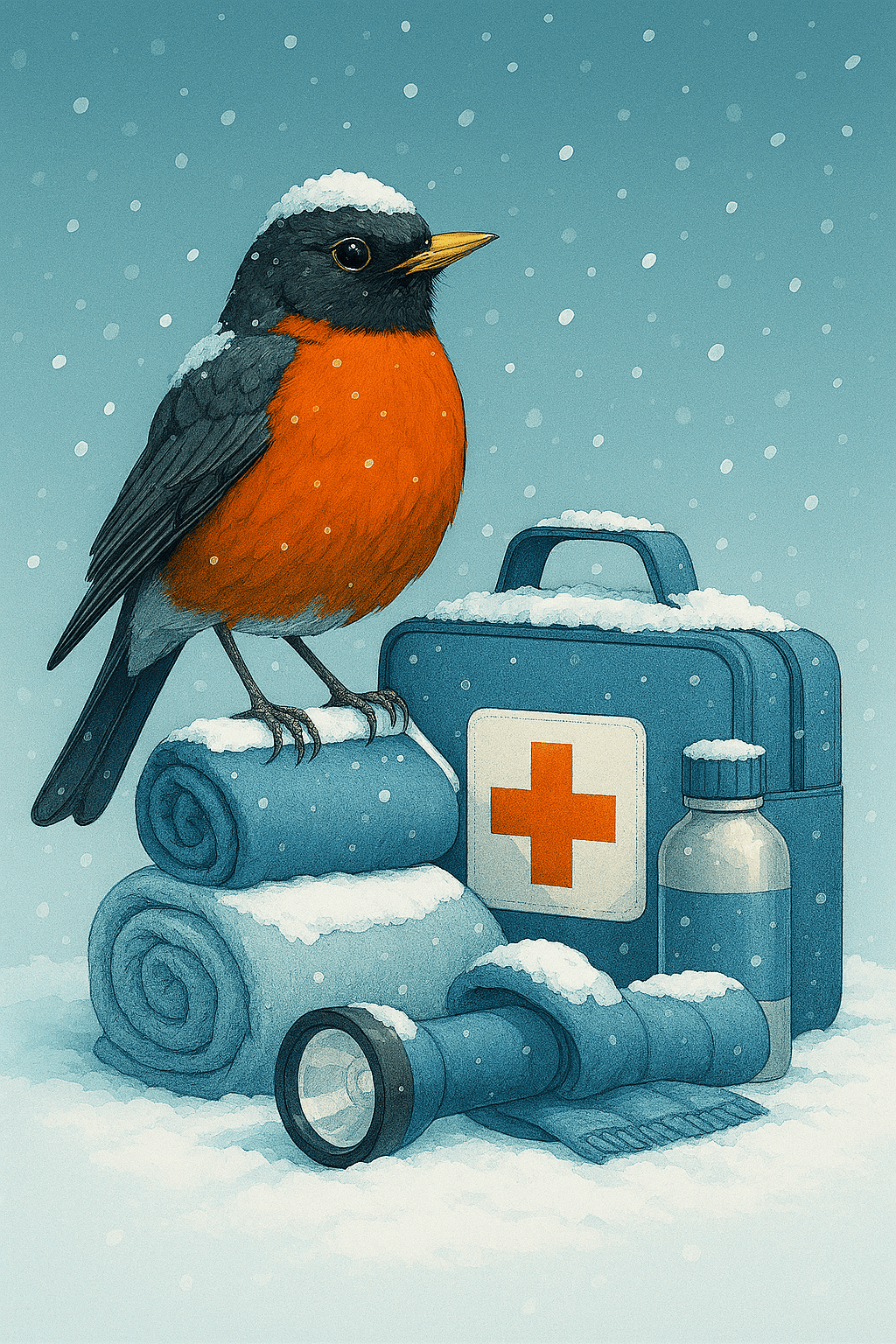
See Special Report: Winter Storm Safety: Protecting People, Pets, and Communities
Published Saturday December 13, 2025
Inclusive Holiday Gift Guide: Celebrate Christmas, Hanukkah, and Kwanzaa with gifts for People and Pets that warm hearts and paws
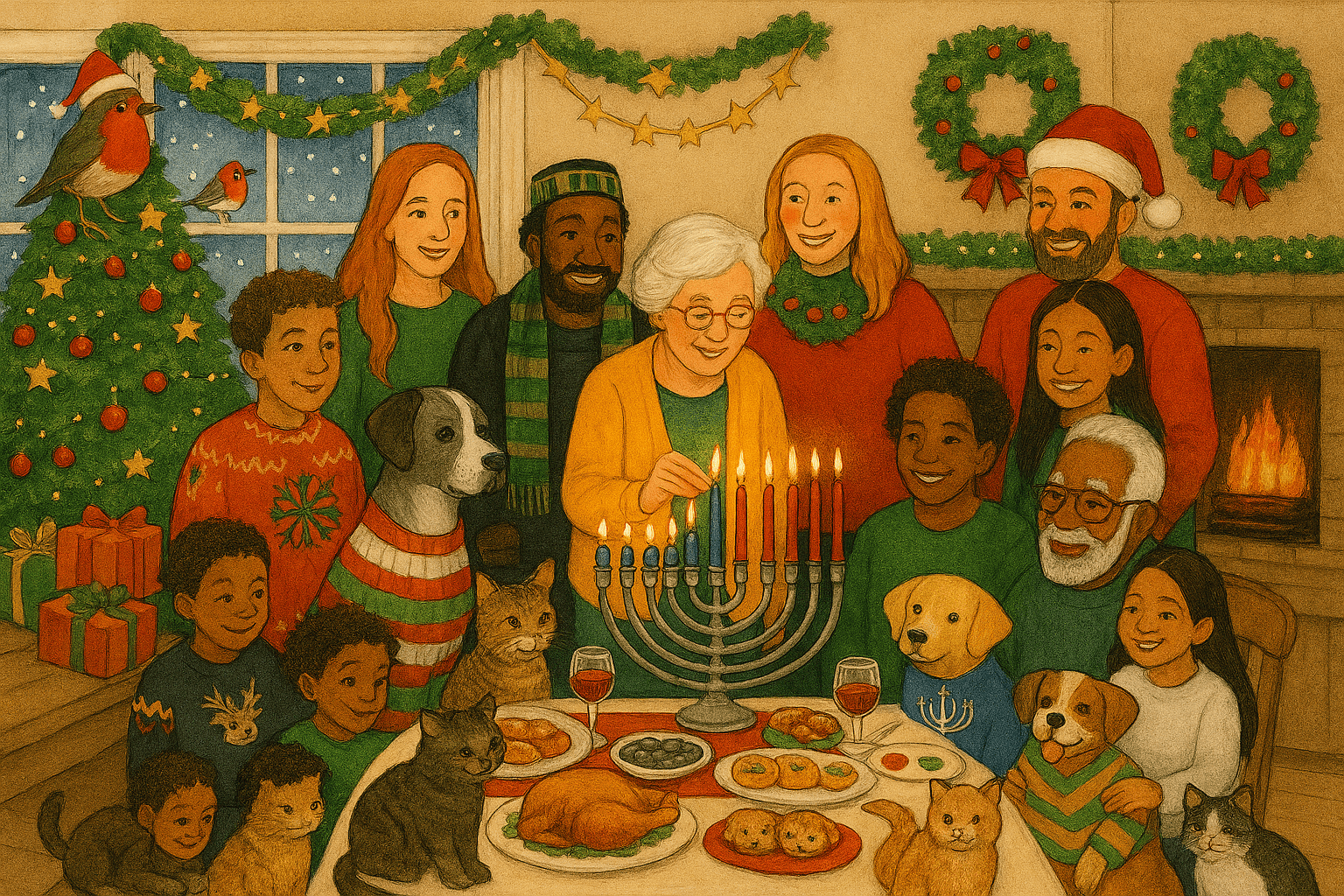
See Special Report: Inclusive Holiday Gift Guide: Celebrate Christmas, Hanukkah, and Kwanzaa with gifts for People and Pets that warm hearts and paws
Published Saturday December 06, 2025
Pearl Harbor Day: Honoring the Past, Inspiring the Future
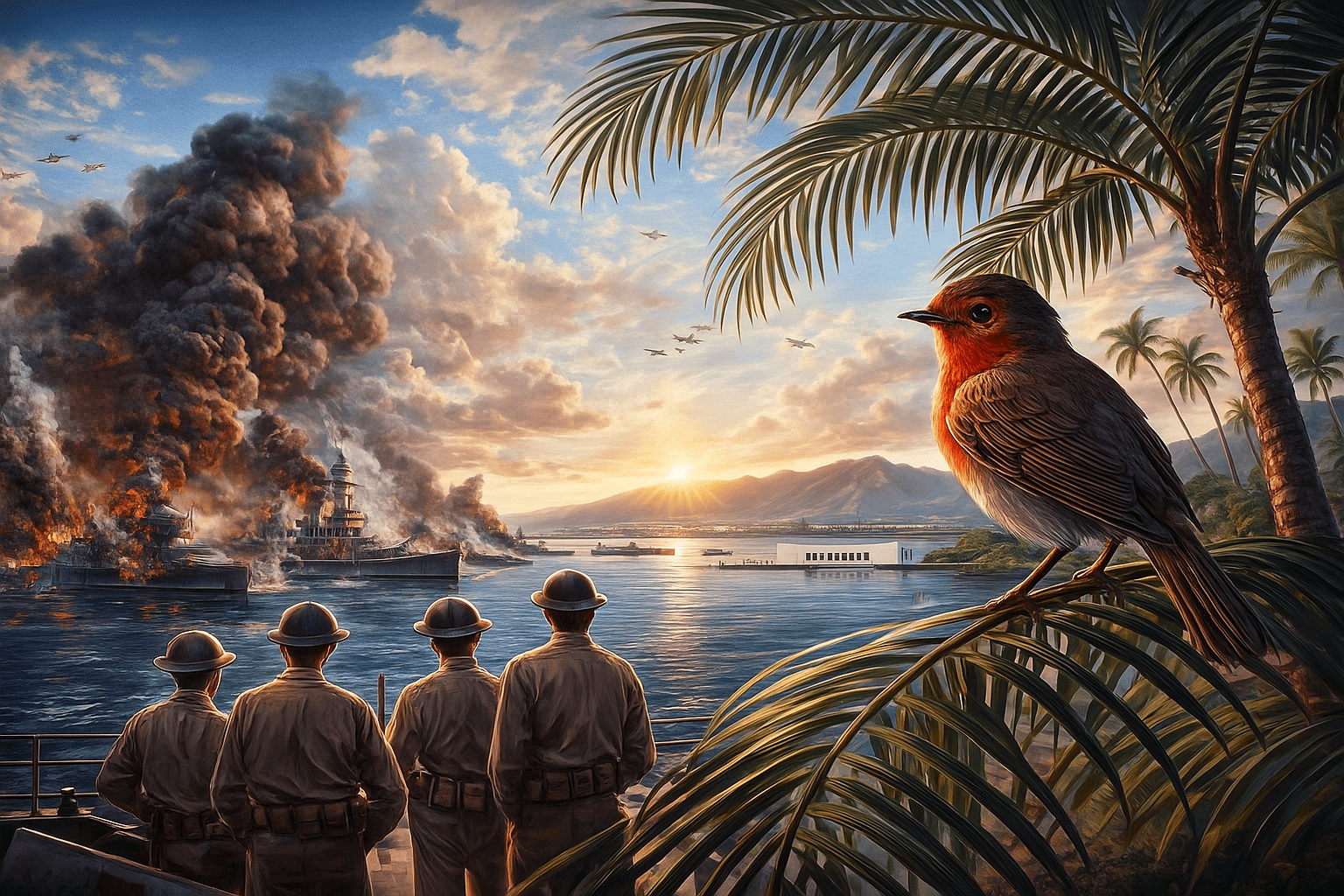
See Special Report: Pearl Harbor Day: Honoring the Past, Inspiring the Future
Published Friday December 05, 2025
Top 10 Joyful Tech Picks for Cyber Monday 2025: Deals That Make You Sing
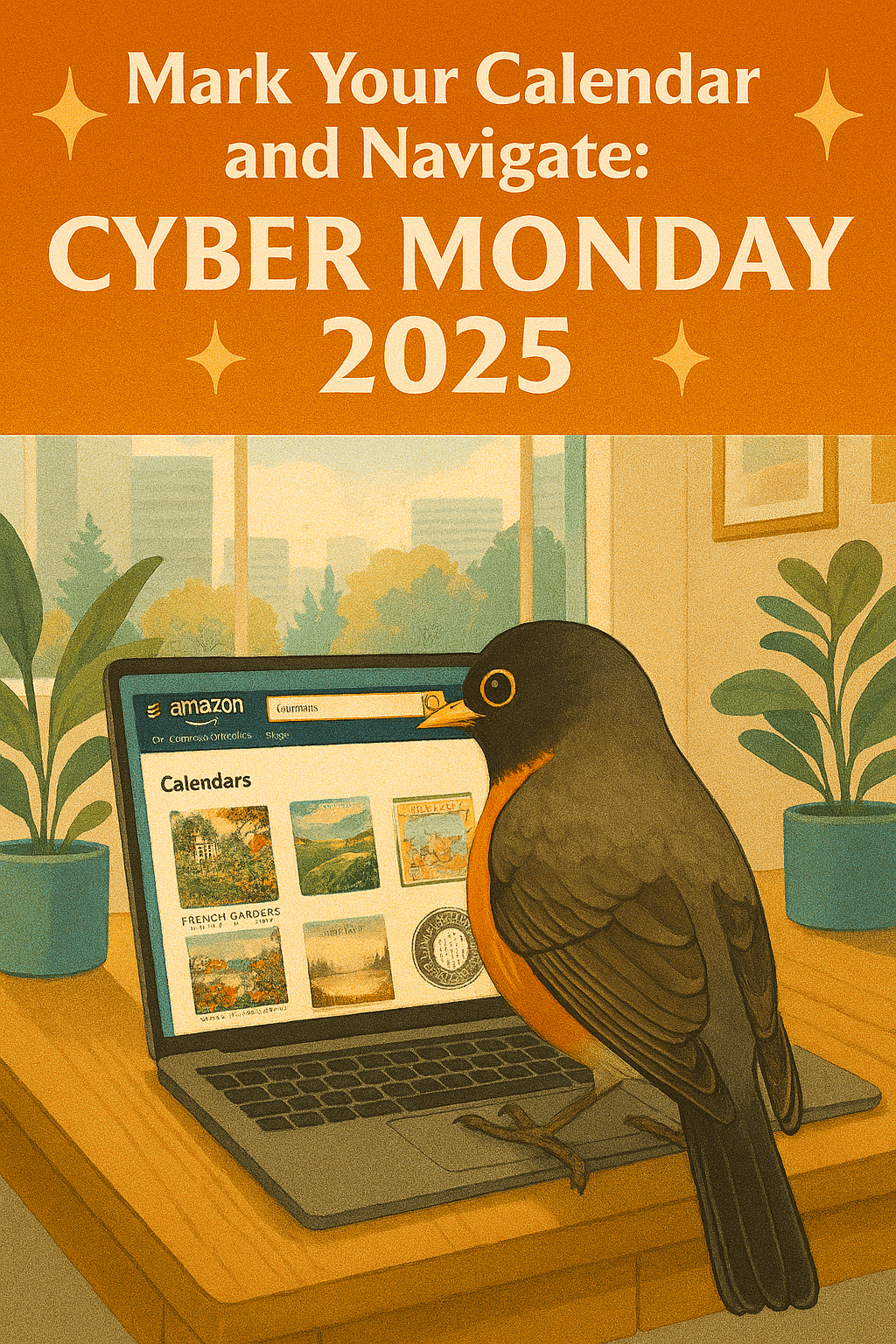
See Special Report: Top 10 Joyful Tech Picks for Cyber Monday 2025: Deals That Make You Sing
Published Wednesday November 26, 2025
The Best Methods for Precision Metal Cutting
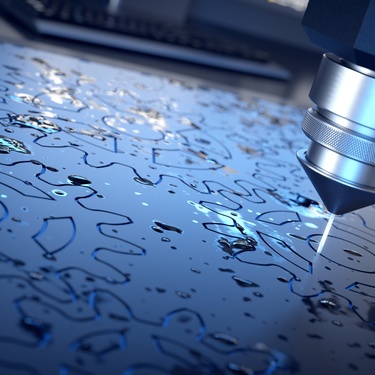
See Contributor Story: The Best Methods for Precision Metal Cutting
Published Saturday December 06, 2025
Upkeep Challenges in Older Urban Architecture

See Contributor Story: Upkeep Challenges in Older Urban Architecture
Published Friday December 05, 2025
Tips for Securing Luggage on Your Car While Traveling

See Contributor Story: Tips for Securing Luggage on Your Car While Traveling
Published Thursday December 04, 2025
Preserving Your Sense of Self in Early Motherhood

See Contributor Story: Preserving Your Sense of Self in Early Motherhood
Published Wednesday December 03, 2025
Off-Roading on Various Terrains: Tips To Help Beginners

See Contributor Story: Off-Roading on Various Terrains: Tips To Help Beginners
Published Tuesday December 02, 2025