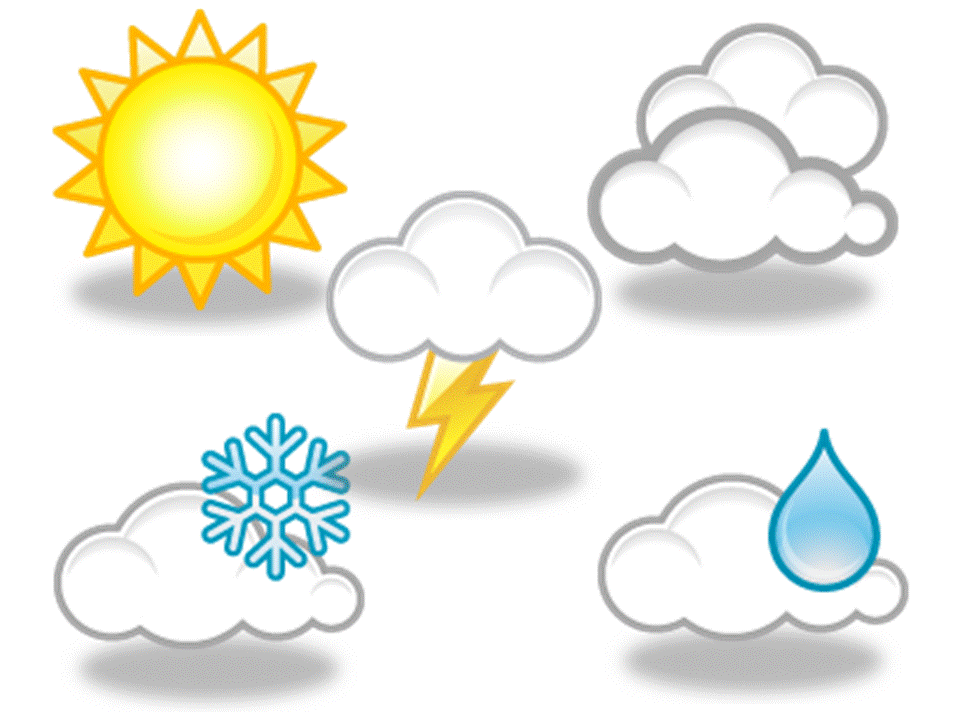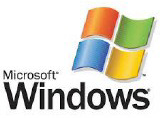Live
France24 English News Live StreamGlobal News
Global News Video PlaylistPBS
PBS News Video PlaylistNewsroom Features
Ramadan 2026: A Month of Fasting, Faith, and Global Community
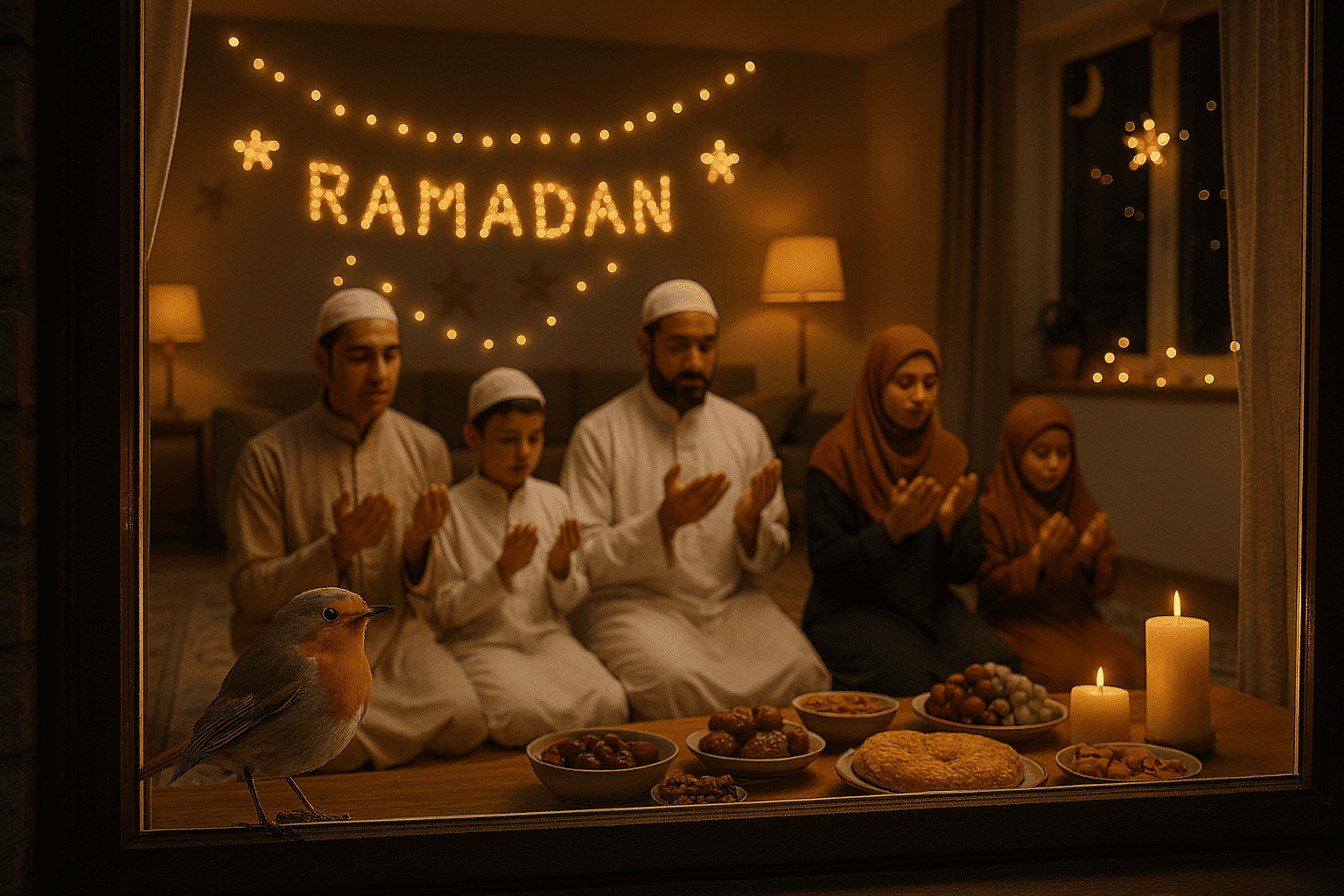
See Special Report: Ramadan 2026: A Month of Fasting, Faith, and Global Community
Published Wednesday February 18, 2026
Red Neon Chinese New Year of the Horse Sweatshirt — Glowing Stallion Graphic Crewneck

See Special Report: Red Neon Chinese New Year of the Horse Sweatshirt — Glowing Stallion Graphic Crewneck
Published Tuesday February 17, 2026
The Year of the Fire Horse: Origins, Legends, Global Traditions, and Meaning

See Special Report: The Year of the Fire Horse: Origins, Legends, Global Traditions, and Meaning
Published Tuesday February 17, 2026
🇺🇸 How Americans Are Celebrating Presidents Day: Parades, Traditions, and Long Weekend Plans
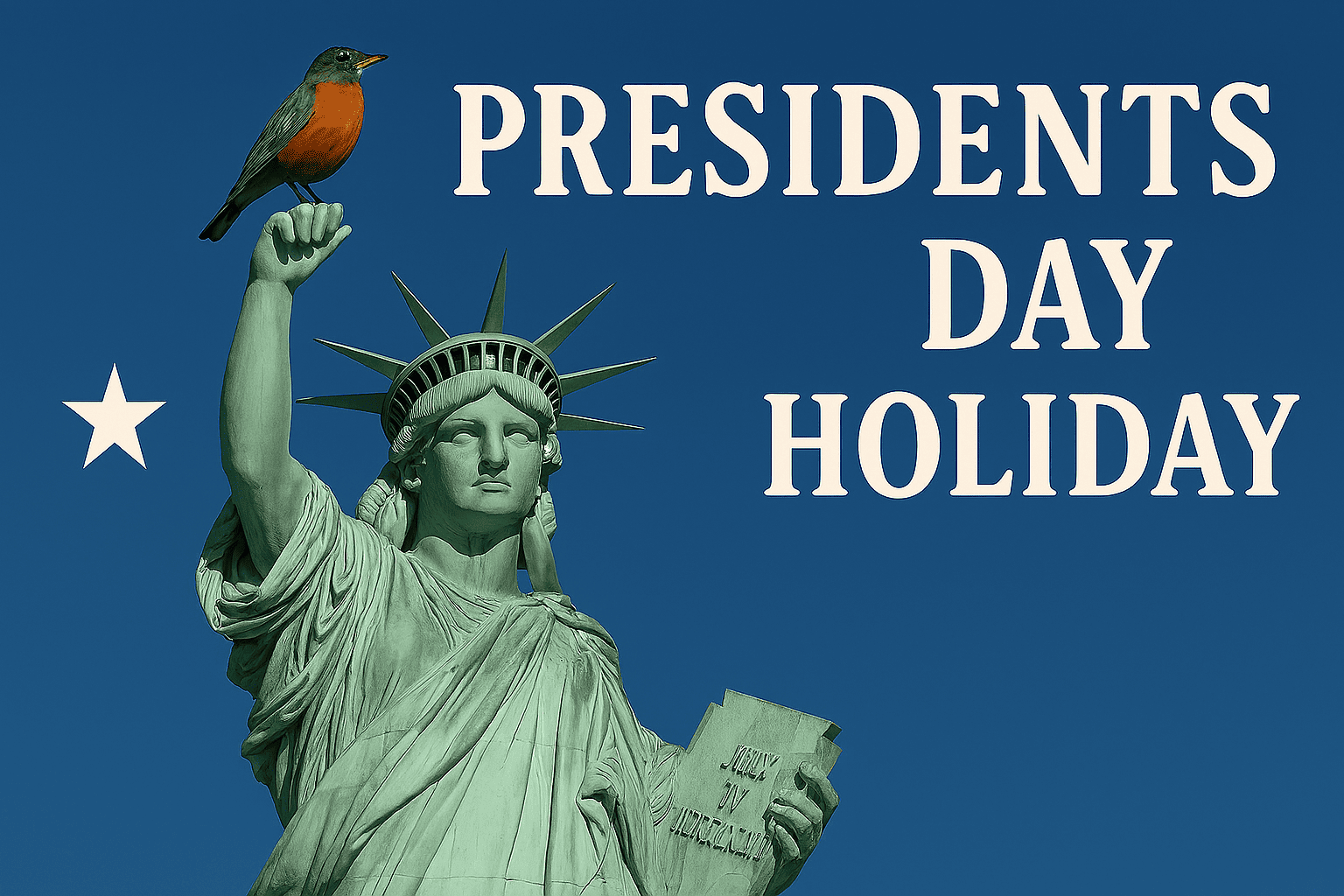
See Special Report: 🇺🇸 How Americans Are Celebrating Presidents Day: Parades, Traditions, and Long Weekend Plans
Published Saturday February 14, 2026
Valentine's Day 'True Love Champion' Plush Fleece Blanket — Inspirational Couple Gift

See Special Report: Valentine's Day 'True Love Champion' Plush Fleece Blanket — Inspirational Couple Gift
Published Wednesday February 11, 2026
Fleet Maintenance Tips for Work Trailers

See Contributor Story: Fleet Maintenance Tips for Work Trailers
Published Friday February 06, 2026
The Importance of Stabilizer for Machine Embroidery Projects

See Contributor Story: The Importance of Stabilizer for Machine Embroidery Projects
Published Thursday February 05, 2026
Unique Ideas for Corporate Themed Parties

See Contributor Story: Unique Ideas for Corporate Themed Parties
Published Wednesday February 04, 2026
6 Top Tools for Efficient Land Management

See Contributor Story: 6 Top Tools for Efficient Land Management
Published Tuesday February 03, 2026
Considerations When Shipping Delicate Equipment

See Contributor Story: Considerations When Shipping Delicate Equipment
Published Monday February 02, 2026