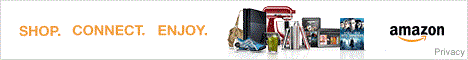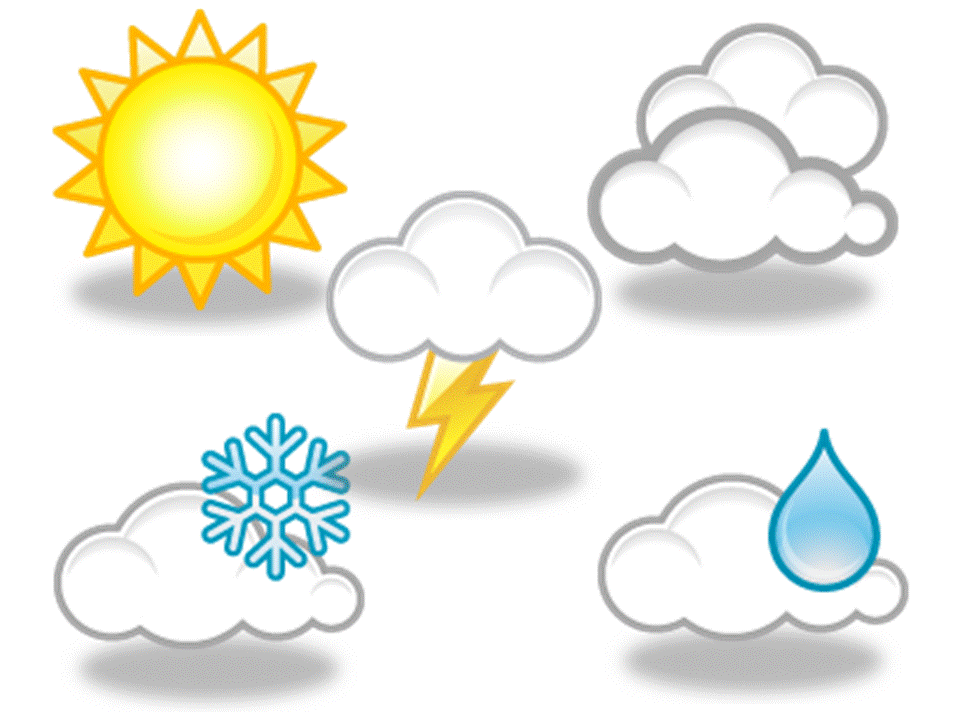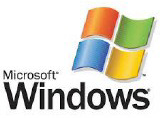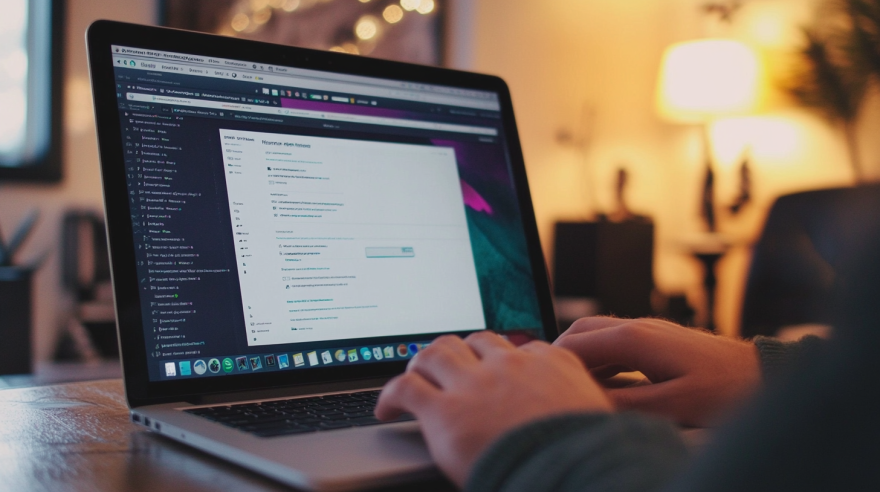
Subscription this, subscription that. Consumers are being nickeled and dimed to death with monthly or yearly subscriptions, but Microsoft has decided not all of its Office users want a subscription, so they’re going back to the old way of letting people buy Office 2024.
Yes, buy – as in a one-time purchase option just like we did back in the stone age of software – with no recurring fee.
Office 2024 comes two ways: Office Home 2024 is $149.99; Office Home & Business 2024 is $249.99 and comes with everything in Office Home 2024 plus Outlook and the rights to use the apps for commercial purposes. You can buy both editions from retailers worldwide and via Microsoft.com effective immediately.
One subscription guru says to be careful
Kathleen Greenler Sexton of Subscription Insider, said that anyone who wants to take Microsoft up on this offer needs to understand one thing: they won’t get any updates. In other words, if you buy it and six months down the road, Microsoft adds a new something or other to PowerPoint, you’re out of luck. This version also doesn’t have real-time collaboration tools or Copilot AI integration.
“The absence of continuous updates, however, highlights a growing divide between the needs of casual users and businesses that require real-time collaboration and cutting-edge functionality,” she noted.
“For those who want the latest features, the subscription model remains the best option—but Office 2024 serves as a nostalgic nod to software ownership that many users still value.”
What to do: Pros and cons
Whether subscription software is better than paying upfront depends on your individual needs and priorities. Here's a breakdown of the pros and cons to help you decide:
Subscription Software
Pros:
Lower upfront cost: You usually pay a smaller monthly or yearly fee instead of a large one-time purchase.
Predictable expenses: Makes budgeting easier with consistent payments.
Access to updates and new features: Always have the latest version of the software.
Flexibility: Can often easily upgrade, downgrade, or cancel your subscription as needed.
Scalability: Easy to add or remove users as your needs change.
Try before you buy: Many subscriptions offer free trials to test the software.
Cons:
Higher long-term cost: Over time, you may end up paying more than a one-time purchase.
Ongoing commitment: Requires continuous payments to keep using the software.
Dependence on the provider: You rely on the company to maintain and update the software.
Potential price increases: Subscription fees can go up over time.
Paying Upfront (Perpetual License)
Pros:
One-time cost: You own the software outright and can use it indefinitely.
No recurring fees: No ongoing payments after the initial purchase.
More control: You're not dependent on the company for updates or support.
Cons:
Higher upfront cost: Can be a significant investment initially.
No automatic updates: May need to purchase upgrades separately to get new features.
Limited flexibility: Can be difficult to upgrade or downgrade your license later.
Potential for software obsolescence: The software may become outdated over time.
Ultimately, the best choice depends on factors like:
Your budget: How much can you afford to spend upfront?
Your needs: How long will you need the software? How important are updates and new features?
The software itself: Is it a constantly evolving software where updates are crucial (like antivirus) or a more stable tool (like Photoshop)?
Consider these factors carefully to make the best decision for your situation.
Photo Credit: Consumer Affairs News Department Images
Posted: 2024-10-07 00:05:37