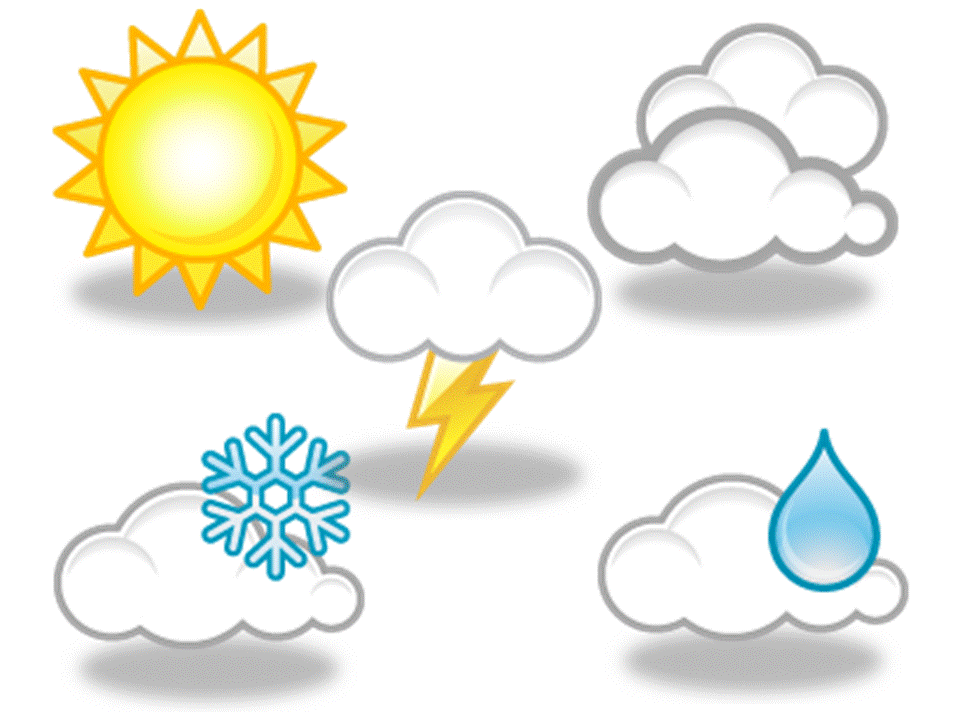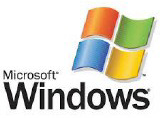Live
France24 English News Live StreamGlobal News
Global News Video PlaylistPBS
PBS News Video PlaylistNewsroom Features
Valentine's Day 'True Love Champion' Plush Fleece Blanket — Inspirational Couple Gift

See Special Report: Valentine's Day 'True Love Champion' Plush Fleece Blanket — Inspirational Couple Gift
Published Wednesday February 11, 2026
❤️ Valentine’s Day 2026: The New Trends Everyone’s Talking About
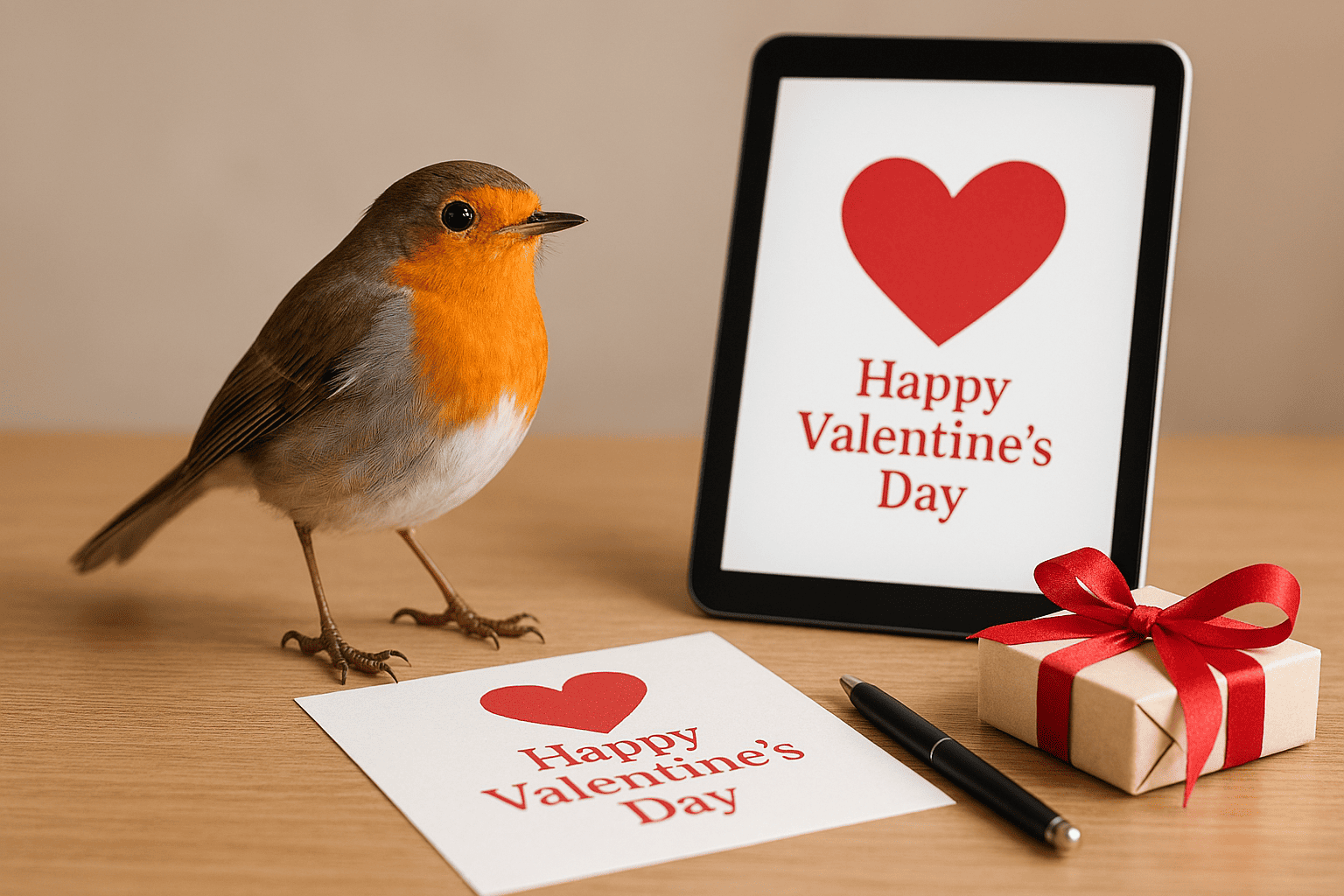
See Special Report: ❤️ Valentine’s Day 2026: The New Trends Everyone’s Talking About
Published Wednesday February 11, 2026
New Beginnings Horse Candle, Lunar New Year minimalist, red gold auspicious

See Special Report: New Beginnings Horse Candle, Lunar New Year minimalist, red gold auspicious
Published Friday February 06, 2026
New Beginnings Horse, Velveteen Plush Blanket | Lunar New Year minimalist red gold

See Special Report: New Beginnings Horse, Velveteen Plush Blanket | Lunar New Year minimalist red gold
Published Friday February 06, 2026
Year of the Horse tote | Lunar New Year design, auspicious horse art

See Special Report: Year of the Horse tote | Lunar New Year design, auspicious horse art
Published Friday February 06, 2026
Solenoid Valves and the Food and Beverage Industry

See Contributor Story: Solenoid Valves and the Food and Beverage Industry
Published Saturday January 31, 2026
Storage Solutions for Warehouse Inventory

See Contributor Story: Storage Solutions for Warehouse Inventory
Published Friday January 30, 2026
Top Outdoor Activities in Blue Ridge, Georgia

See Contributor Story: Top Outdoor Activities in Blue Ridge, Georgia
Published Thursday January 29, 2026
Efficient Farming Techniques for Better Harvests

See Contributor Story: Efficient Farming Techniques for Better Harvests
Published Wednesday January 28, 2026
How Employers Can Protect Their Teams From Armed Robberies

See Contributor Story: How Employers Can Protect Their Teams From Armed Robberies
Published Tuesday January 27, 2026