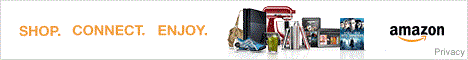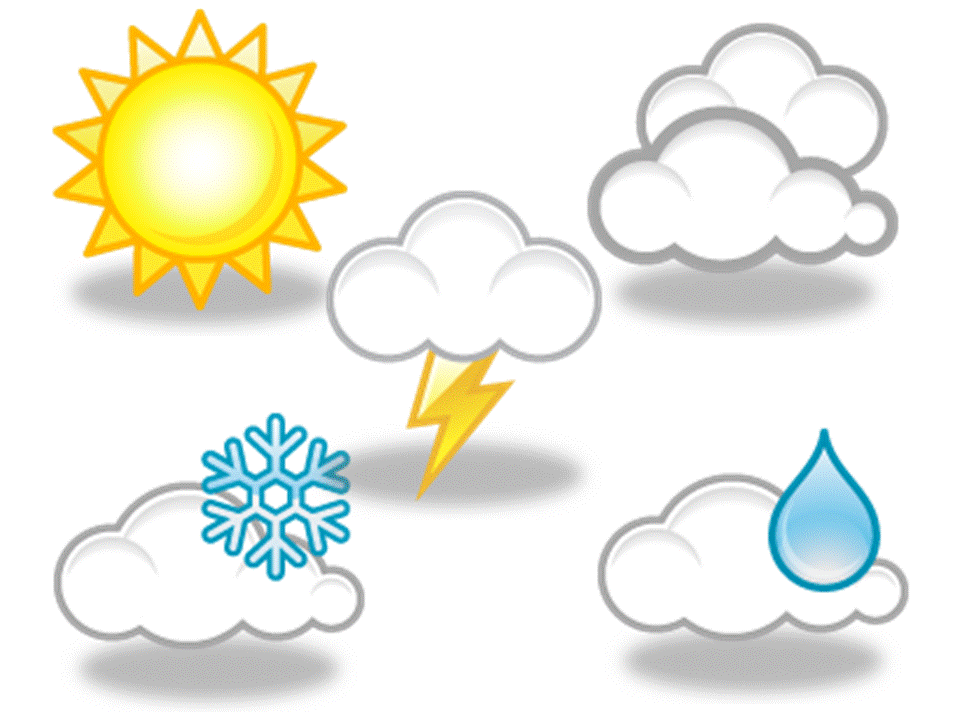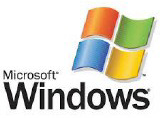Here are the dos and donts of protecting yourself from any suspicious email
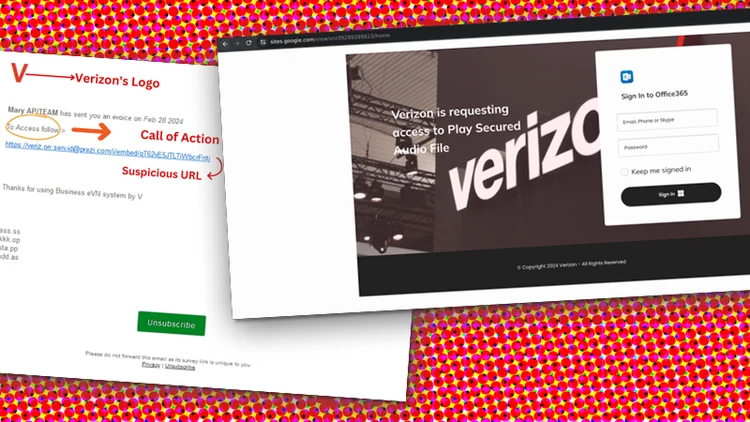
Consumers across the U.S. are getting blasted with phishing attempts using fake Verizon invoices, claims cybersecurity company Fortra.
The company told ConsumerAffairs that its researchers recently observed several instances of phishing campaigns ones so good that the scammers can successfully bypass traditional email security gateways and default filtering tools by mimicking the Verizon infrastructure.
Fortra laid out exactly what people should look to verify whether these invoices are the real thing. Key threat indicators include:
-
Senders Email:This email address is being protected from spambots. You need JavaScript enabled to view it.
-
Reply-to Address:This email address is being protected from spambots. You need JavaScript enabled to view it.
-
Senders Name:This email address is being protected from spambots. You need JavaScript enabled to view it.
-
Senders Website:surveymonkeyuser.com
-
Redirect:hxxps[://]sites[.]google[.]com/view/vrz39289289823/home
Graphically, here are some screenshots of what those fake emails and invoices look like:
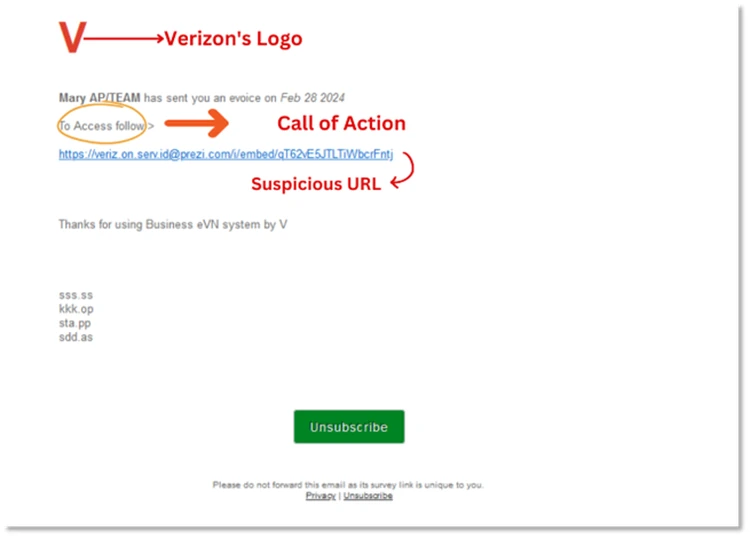
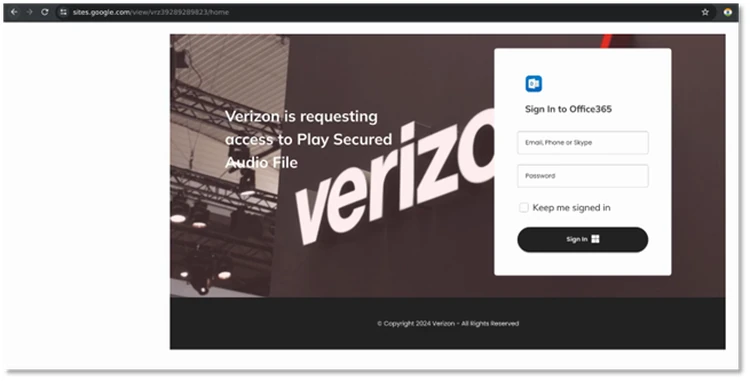
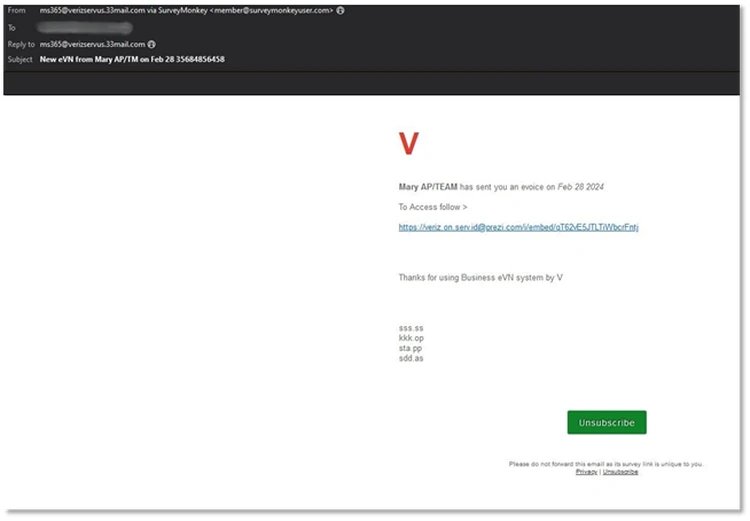
How to protect yourself
ConsumerAffairs asked John Wilson, senior fellow, Threat Research at Fortra, to give our readers some tips on how to stay safe, not only with these Verizon-related attempts but anytime you get an invoice that youre not sure about:
-
Hover over the sender's name to see the actual email address. If the address isn't what you expect, ignore the message.
-
Be suspicious of any email message that attempts to instill a sense of urgency. If it was really that urgent, why did the sender use email rather than a text or phone call?
-
Don't click a link contained in an unsolicited email message. Instead, open up your web browser and type in the address manually.
-
Use a password manager that will automatically fill in your username and password. If you are ever prompted for your login details, but your password manager doesn't fill in the form automatically, it means you are on a phishing page rather than alegitimate website.
-
If you receive an email message that asks you to call a phone number, do not use the phone number contained in the email. Instead, go to the company's website to find their contact phone number.
Photo Credit: Consumer Affairs News Department Images
Posted: 2024-04-17 17:11:16