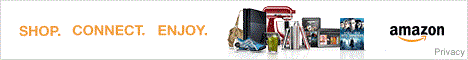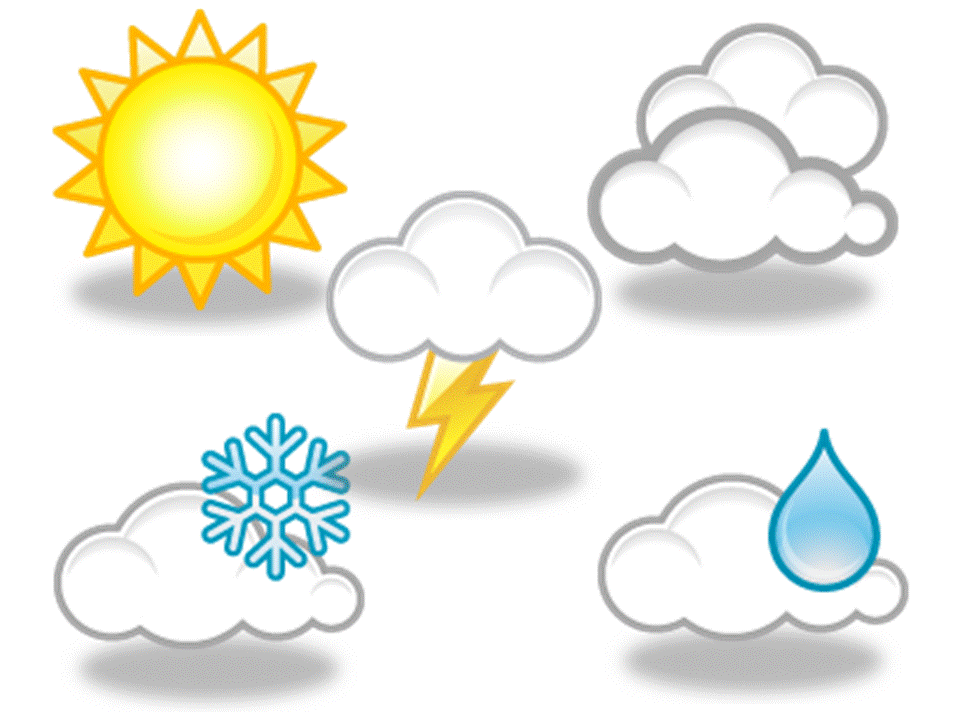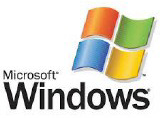Phone updates from Google and Apple are at a fevered pitch right now. Google’s been focusing on productivity features like handwritten markups in Google Docs.
Apple, on the other hand, has been working on App Store changes, CarPlay and HomeKit improvements. However, Apple may have won the latest round of updates with the addition of Stolen Device Protection.
The new security feature in iOS 17.3 is designed to make it harder for someone to use your iPhone if it's lost or stolen and when turned on, it requires your Face ID or Touch ID for certain actions, even if the person who stole your phone knows your passcode.
There are a couple of pluses that come with this, too. For one, it becomes a nightmare for anyone who tries to access sensitive information or turn off Find My iPhone.
The other perk is that if a thief tries to erase your data so they can bypass security measures, Stolen Device Protection can bring that to a nearly screeching halt, giving you more time to track down your phone.
The cons
However, there are a couple of hassles with Stolen Device Protection. The primary one is inconvenience, forcing you to use Face ID or Touch ID even in trusted locations, like at home, for some actions.
The other downside is that while the feature has great promise it’s not completely foolproof. If a thief has their heart set on getting something out of your phone, they still might be able to access some data, or break the phone apart so they can sell your iPhone for parts.
How to use it
Stolen Device Protection won’t be turned on automatically. That’s something you’ve got to do:
Go to Settings.
Tap Face ID & Passcode (or Touch ID & Passcode).
Enter your passcode.
Scroll down and toggle on Stolen Device Protection.
You should also note that to use Stolen Device Protection, you have to have two-factor authentication enabled for your Apple ID and have Face ID or Touch ID set up on your iPhone. You also have to have Find My iPhone turned on and you can’t disable Find My iPhone while Stolen Device Protection is active.
If you’d rather watch a how-to video on the setup, here you go…
Photo Credit: Consumer Affairs News Department Images
Posted: 2024-03-26 11:07:39