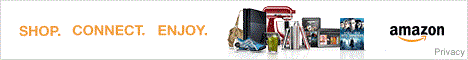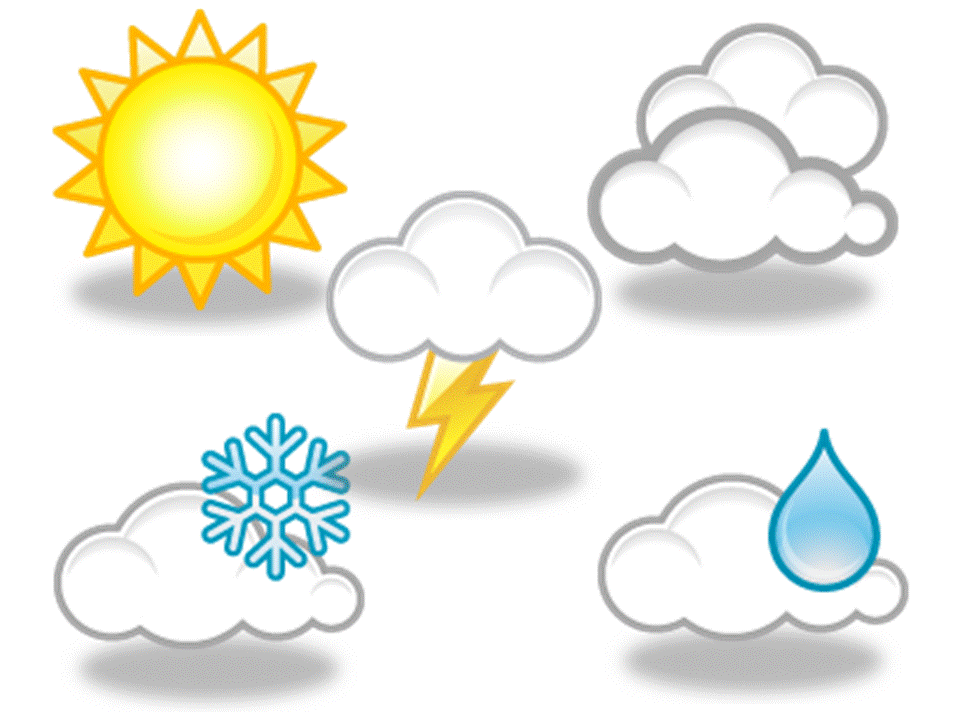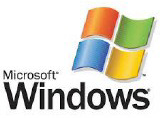If you’re a Facebook user, it’s time to wake up and smell your privacy slowing wafting away. The Meta monster has installed a new “Link History” feature on its iPhone and Android apps which tracks everything you click and watch.
That may be okay if Facebook asked you if it was cool with you, but instead of making the feature “opt-in,” they’ve made it “opt-out” and "techsperts" are raising concerns about Facebook users’ privacy.
This is happening just months after Facebook paid $725 million to settle a privacy lawsuit and Google agreed to settle a $5 billion privacy case, proving how data privacy has been under increasing focus, but what’s worse is who among Big Tech cares?
The company touts Link History as a helpful tool for its users – sort of a “your browsing activity saved in one place” rather than “We just wanna keep tabs on what you’re reading and watching” kind of thing.
“'With the new setting you’ll ‘never lose a link again,’ Facebook says in a pop-up, encouraging users to consent to the new tracking method," Gizmodo’s Thomas Germain reported.
Following the bouncing ball, Germain discovered what may be the real reason behind this: money. Money as in "When you allow link history, we may use your information to improve your ads across Meta technologies.”
Is nothing safe?
Benzinga’s Rounak Jain investigated the situation as thoroughly as he could to find what sort of comfort Facebook users could take away from this update, but said he came away with little.
The only two things that may give you a positive sign are a) Facebook has confirmed that the link history does not capture sites visited during Messenger chats, and b) turning off the link history feature will delete a user’s link history. The problem there is that erasing that data could take up to 90 days to get it off Facebook's servers.
If you want Facebook’s prying eyes off, the instructions for opting out go like this:
- Tap any link inside the Facebook app to open Facebook's Mobile Browser.
- Tap the three horizontal dots in the bottom right, then tap Go to settings.
- To turn link history on, tap the switch button next to Allow link history, then tap Allow to confirm.
- To turn link history off, tap the switch button next to Allow link history, then tap Don't allow to confirm. Note: The company says that when you turn link history off, it will immediately clear your link history and you will no longer be able to see any links that you've visited.
While you’re at it, delete your Facebook 'watch history'
From what’s been reported, Facebook hasn’t said anything about your watch history being connected to the new Link History feature, but by deleting your watch history, you can protect your privacy and stop Facebook's algorithm in its tracks from suggesting videos you don't like.
“You might be wondering why you should bother deleting your Facebook watch history,” John Awa-Abuon, of Make Use of, asks.
“After all, it's just a record of what you watched, right? Well, not exactly. Your Facebook watch history reveals a lot about your interests, preferences, habits, and opinions. And this information is accessible at a glance to anyone who happens to check your Facebook watch history on your device.”
But, if privacy and control are important to you, Awa-Abuon offers an easy, step-by-step guide on how to wipe your watch history here.
Photo Credit: Consumer Affairs News Department Images
Posted: 2024-01-17 12:08:09